Merchants often face troubles cased with delivery and billing issues for specific countries and regions. It can be caused by different reasons:
- unable or inefficient to deliver to a specific region, for example, some web stores don’t accept orders from Alaska or Hawaii;
- conflicts between countries or individual regions, etc.
This problem disappoints customers who made an order and wait for delivery but then get a call from a manager who processes the order with apologies that their region is unavailable for shipping.
It’s a pretty awkward situation, isn’t it? It will play a bad joke with a seller’s reputation.
Thus we develop Region Manager Pro, an extension for managing countries and regions to avoid such misunderstandings with customers.
Use cases
Case 1
You have a web store in Argentina and ship only to selected provinces in the Republic. By default, Magento has lists of regions for several countries, and Argentina is an exception. In this case, a customer could specify a shipping address from unavailable for the delivery region (province). With Region Manager Pro you can add provinces for Argentina and setup regions (provinces) where you can deliver your goods (eg Chubut, Santa Cruz, Buenos Aires, La Pampa).
Case 2
You are running eCommerce business in the US and planning to expand your sales in Canada. But at first, you want to deliver your products just to the nearby Canadian states (Alberta, British Columbia, Manitoba, Ontario, Saskatchewan, Quebec, Newfoundland, and Labrador). In this case, it would be better to hide other states for shipping and show just states from the list above.
Case 3
You have a web store in the US, as a rule you deliver goods throughout the whole country. But due to natural disaster, a strong storm reached the east coast of the United States, covering Florida, Georgia, North Carolina, and South Carolina. Because of that, you need temporary to disable these states from your delivery map.
Case 4
You own a web store and provide delivery for the whole country for free. But shipping to Alaska is costly and occurs significant losses. So you want to limit shipping to Alaska. Magento by default allows you to completely hide the state for delivery and billing. But not always the customer’s shipping address is the same as the billing address. Customers can order the item in your store as a gift for someone from another region.
Case 5
A customer from New York with a Mexican billing address (he is a cardholder of Mexican bank) is trying to order a product in the US web store that delivers items only on US territory. By default in Magento, you can disable country for shipping products but it automatically disables billing addresses for that country. Thus he couldn’t purchase even if he locally is on the enabled territory. But now Region Manager PRO allows creating different shipping and billing rules not only for regions but for whole countries.
Settings
After the successful installation in the Admin Panel in Settings panel will appear Region Manager Pro block (picture 1) where you can set up different features for countries and regions.
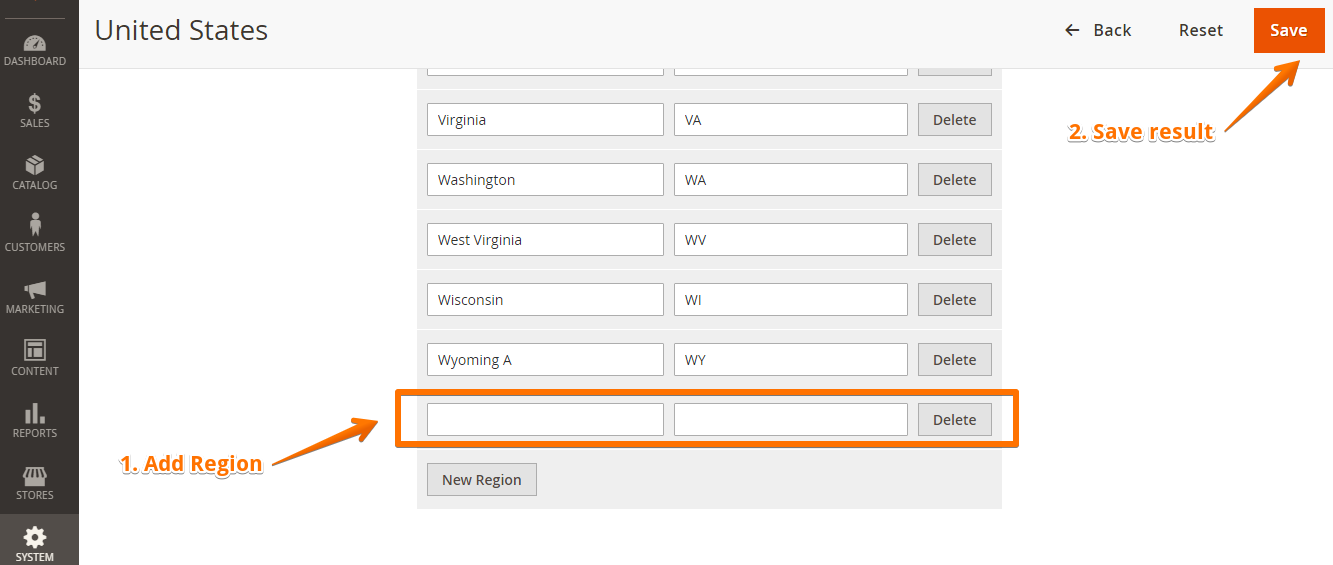 Picture 1
Picture 1
Add states/regions for countries that don’t have states/regions by default or you can update existing (picture 2)
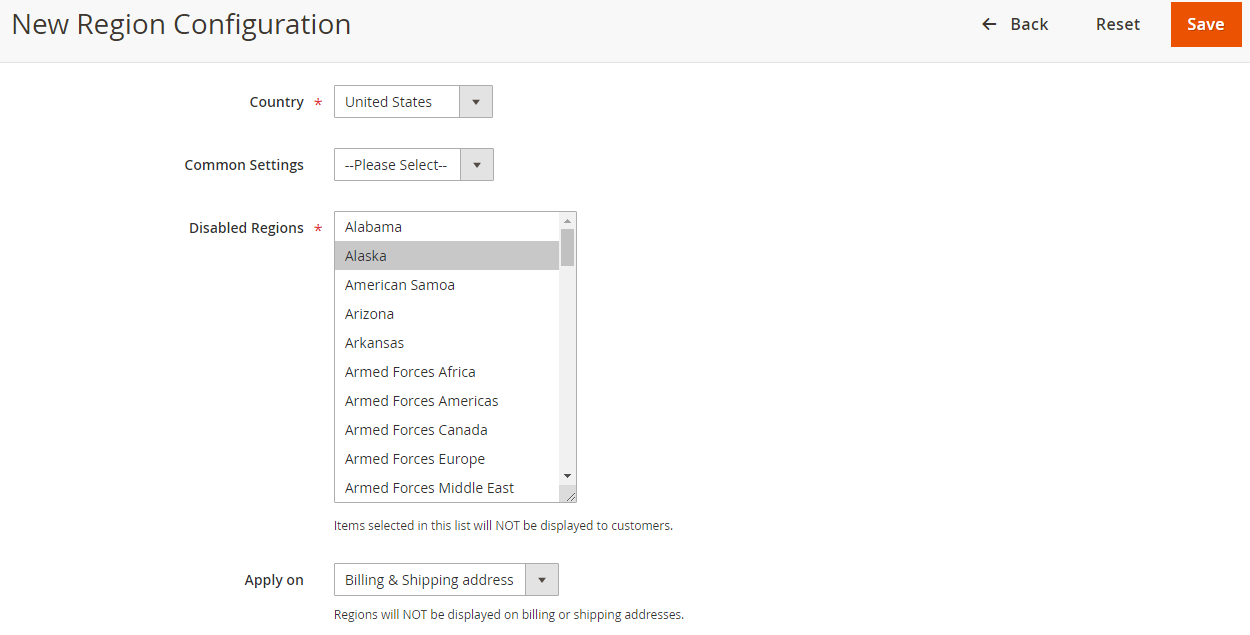 Picture 2
Picture 2
Configure Billing/Shipping rules for Counties and Regions via Admin Panel (pictures 3-4)
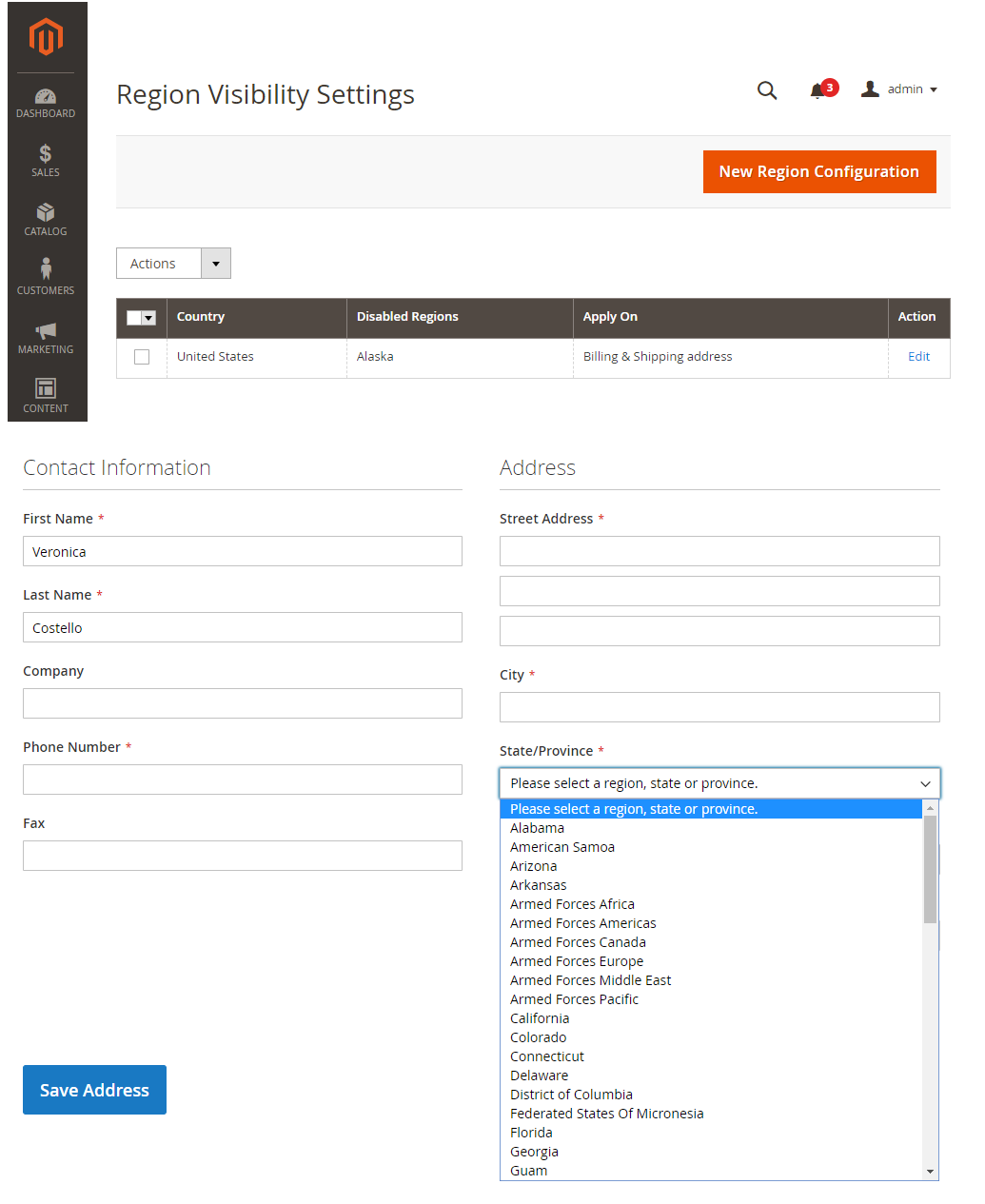 Picture 3
Picture 3
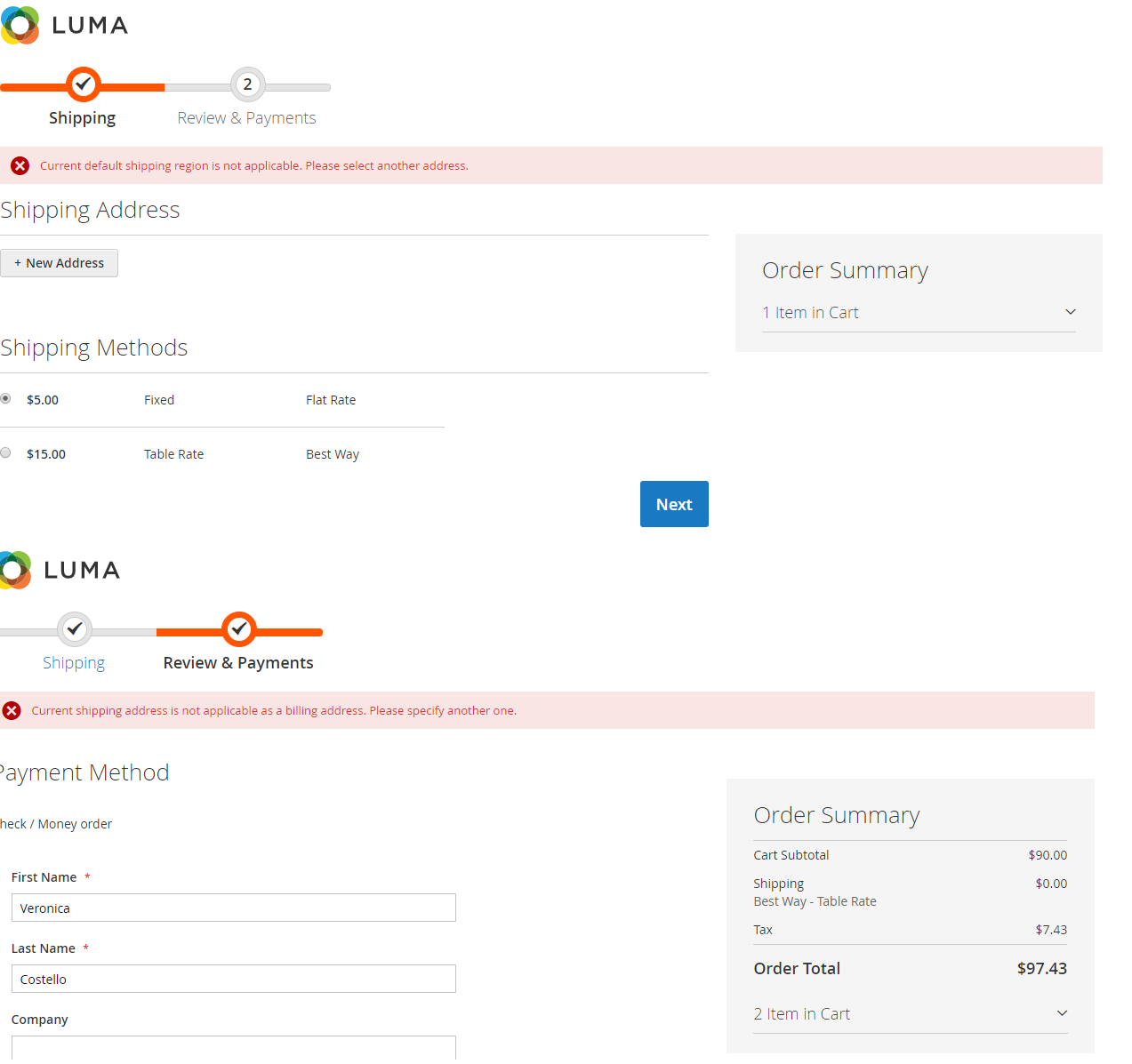 Picture 4
Picture 4
Disable countries, states/regions for Shipping, for Billing or for Billing and Shipping simultaneously (picture 5)
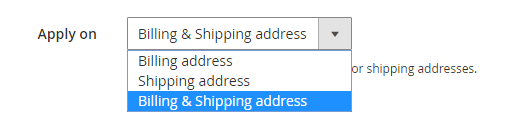 Picture 5
Picture 5
Example: disable Billing and Shipping for Alaska on the checkout (picture 6).
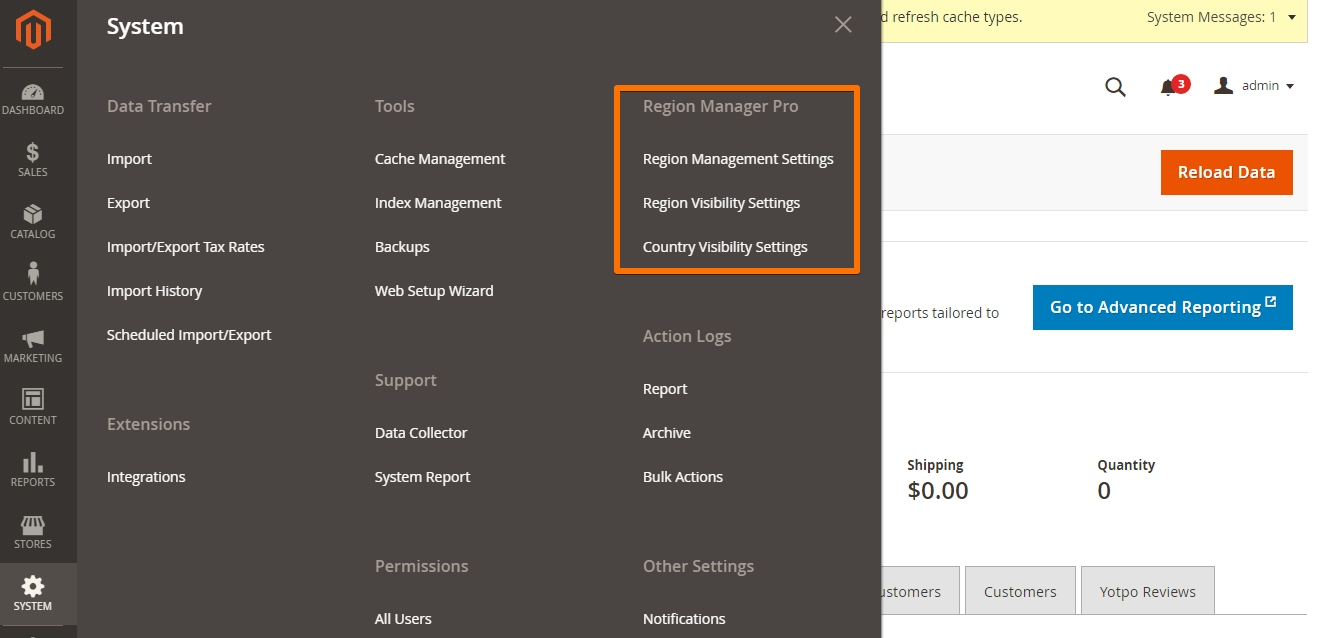 Picture 6
Picture 6
Example: disable Billing and Shipping for Alaska on the registration step (picture 7).
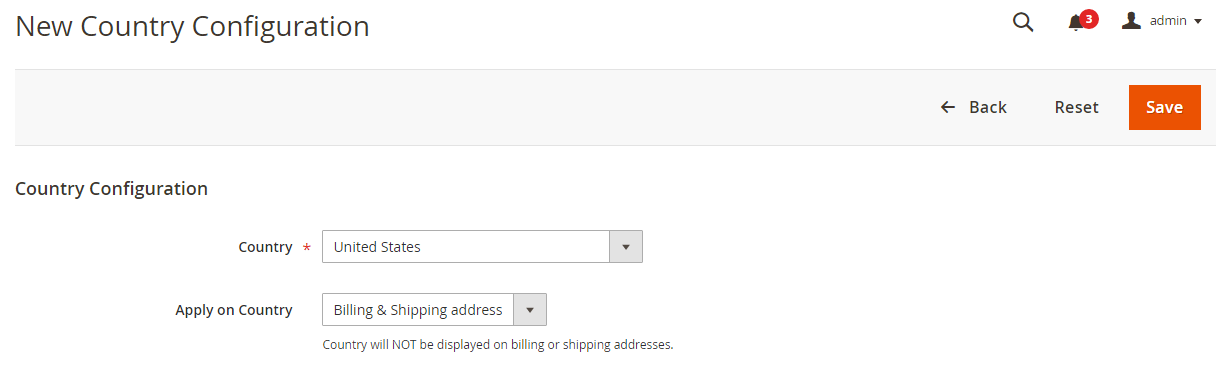 Picture 7
Picture 7
Notification for a customer who specified a shipping/billing address that was disabled by a merchant. For instance, during registration customer has specified Michigan for his shipping and billing address. Lately, the merchant disabled this state for shipping and billing, thus the customer will get such notification on the checkout (picture 8).
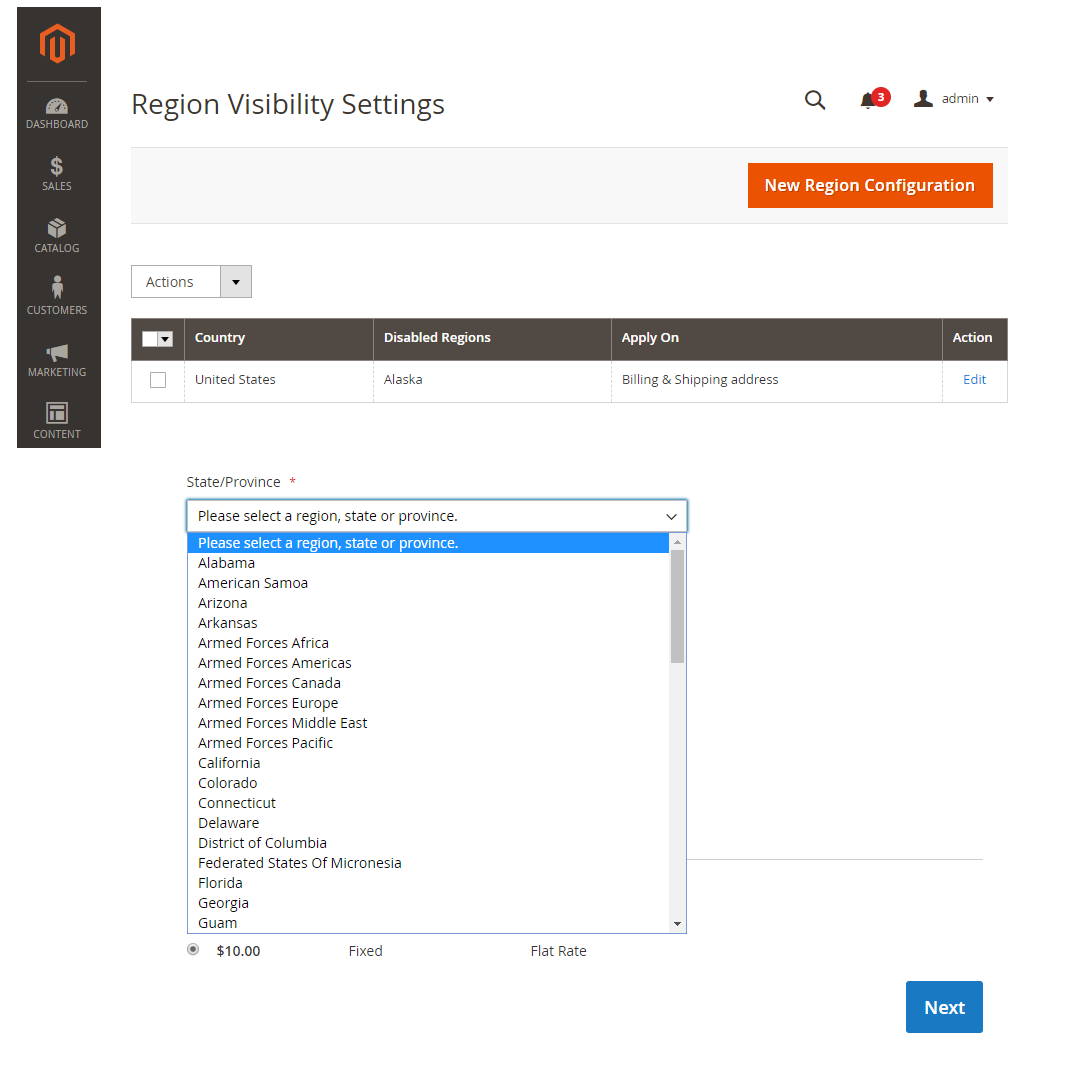 Picture 8
Picture 8
Comparison with similar extensions
There are several similar solutions on the market.
-
Limit Regions & States by Folio3 Software Inc. - this extension allows disabling shipping and billing for states and regions. But it works only on the checkout. Also, Limit Regions & States doesn’t have the option to add new states and regions to the list, so you can use only existing. While Region Manager Pro has such options, please check Case 1.
-
Shipping Restriction M2 by CreativeMinds - with this extension you can create a list of disabled for shipping postcodes and countries. But it doesn’t work for billing. Shipping Restriction won’t help you to solve issues like in Case 1 and Case 5.
Region Manager Pro key features
The main features of Region Manager Pro compared with Limit Regions & States and Shipping Restriction are the following:
- Add states/regions for countries which weren’t included out of the box and edit existing;
- Disable definite shipping/billing areas on registration;
- Restrict shipping, billing or shipping and billing areas for countries, states/ regions to customers on checkout;
- Notification during the checkout process - shows the customer that the current address is non-available addresses for delivery/ billing during checkout.
Summary
Region Manager Pro expands the merchant’s power and provides full management of states and regions. It allows managing the list of states/regions displayed in the dropdown to customers.







