DiamanteDesk team is pleased to announce the release of 2.0 version. The application was upgraded with a number of improvements that are aimed at simplifying ticket management process and equipping your support team with a user-friendly and simple tool that helps to resolve tickets and find custom approach to those who are seeking high quality technical support. Customer retention requires continuous loyal attitude and prompt reaction to any kind of requests; personalized support approach makes your customers feel like appreciated and valuable human beings rather than just another closed and forgotten ticket #5870.
According to the Global State of Multichannel Customer Service Report, in average 60% of respondents answered that this year they reasonably expected higher customer service and the most interesting is that 71% think that it got better indeed.
That means that your competitors didn’t waste their time and invested all kind of resources into the support forces. It is quite tricky to deserve customer loyalty in the world full of options, opportunities and promises, but if you provide outstanding services, focus on building trusting relationships with your customers and make them feel valued, you are doomed to success.
Keeping this in mind, the key requirement to the support software is to “equip” every member of your support, sales, development, marketing teams with high performance tools that will simplify processes and extract the most of your business metrics from your customer support data.
While designing and developing DiamanteDesk 2.0 we focused on extending functionality and optimizing and automating support processes to relieve your employees from unnecessary routine. So, with a new version of our help-desk software, your support department can pay more attention to actually building relationships with your customers and finding personal approach to them instead of wasting time on inefficient actions.
#Dashboards#

##DiamanteDesk 2.0 supports Dashboard Widgets##
Great news for support agents and business owners, since now you can keep an eye on the most valuable and constantly changing data of the help-desk system right on your DiamanteDesk Dashboards.
Are you focused on increasing your response rate? Just add a respective Report to the Dashboard to have it at your fingertips and to control your progress. Want to know which Branch requires most of your efforts right now? Same way, make this information easily accessible by adding it to the Dashboard, since the worst losses are those you know nothing about. You can easily customize your Dashboard with relevant Dashboard Widgets, that provide quick access to the required information, reflection of Report data and the best part is that you can create different Dashboards for different teams!
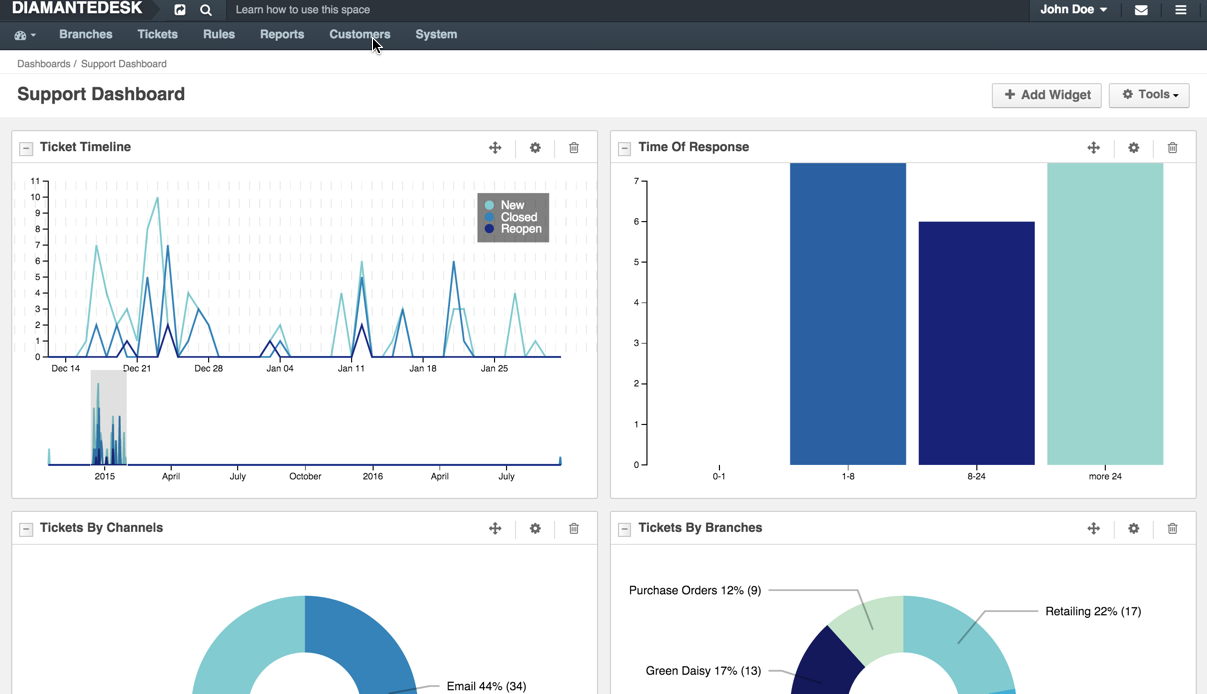
Here are the reports available as Widgets at the dashboard:
- Tickets By Priority,
- Time Of Response,
- Tickets By Channels,
- Tickets By Branches,
- Ticket Timeline,
- My Recent Tickets.
#Reports#

Detailed report data is available for users in Reports. How DiamanteDesk can help you to understanding general drivers of loyalty. “Your most unhappy customers are your greatest source of learning” (Bill Gates) They grumble, in details clarify their ‘anguish’’, demonstrate weaknesses and vulnerabilities of your business. But in what way, how quickly and how effectively your support team resolves issues has a great influence on customer satisfaction. Help-desk data analysis helps estimating your support staff efforts, identify those who are more productive and what’s a better way to distribute resources by channels. The data collected via a help-desk software works as a source of wisdom, but only if you it is processed and organized in a way to be able to learn from it. Reports which are built automatically, simplify analytics process. DiamanteDesk allows creating a set of Reports to estimate daily ticket activity, measure performance of the support team, calculate average resolution time and detect emerging or existing issues in the system. It’s better to prevent typical issues rather than to fix them.
##DiamanteDesk provides managers with following Reports:##
###Tickets by Priority###
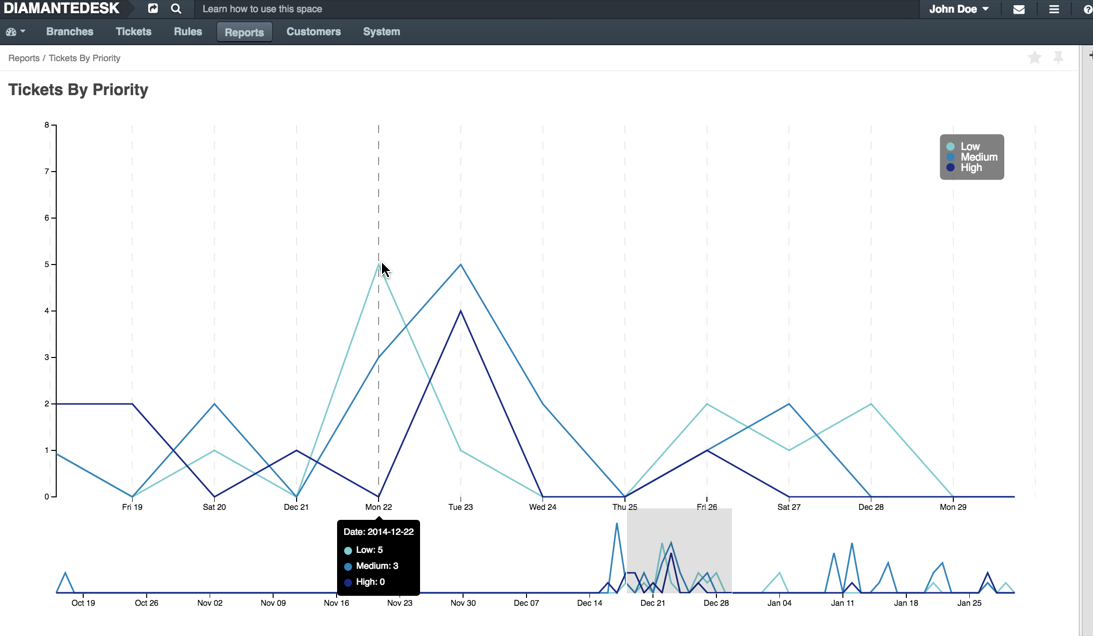
From the Tickets by Priority graph you can get the broad picture of submitted customer requests according to their priority, so that you can start resolving critical tickets immediately. Also, this Report helps analyzing what issues customers define as ‘high’ priority and what is considered as ‘low’ or ‘medium’. This approach helps distributing your resources in the most effective way. For example, if you get a lot of high priority tickets related to poor delivery service, you may want to focus on improving delivery process or tighten control over this department. In another case, if you get high priority tickets with dissatisfying feedback related to communication issues, if people complain over the rude behaviour of some of your agents from contact center, it may seem that ‘medium’ is a more accurate priority for this case but if people estimate it as high, you’d better take care of it immediately.
###Time of Response###
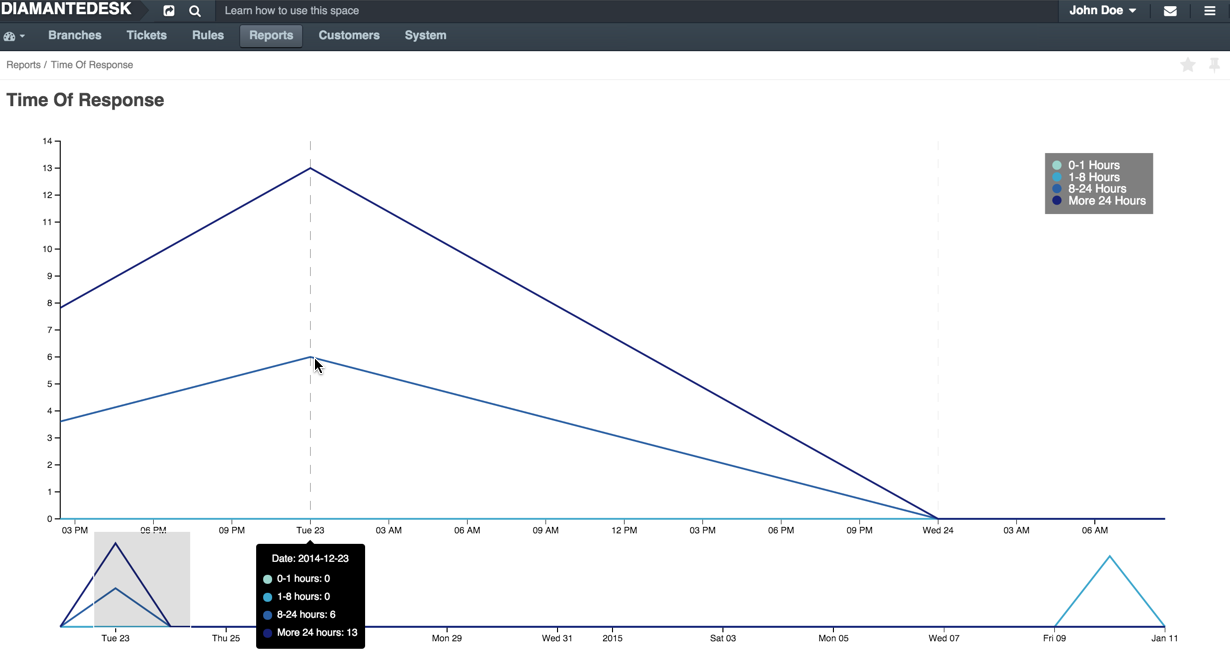
Ticket Response Time Report demonstrates how much time your support department needs to get back to a customer. If responding to customer requests takes too much time or due to specific circumstances time of response increases dramatically, you probably need to extend your staff or check performance of current employees,since they might simply be not skilled enough to solve incoming issues. The report shows the amount of tickets support agents responded to within one of the available time frames: 0-1 hours, 1-4 hours, 0-24 hours or more than 24 hours.
We believe that quick reaction is a key factor to achieve high customer satisfaction. Whether the issue is complex and urgent or small and insignificant, your customer wants to know that his request is taken care of.
###Tickets by Channels###
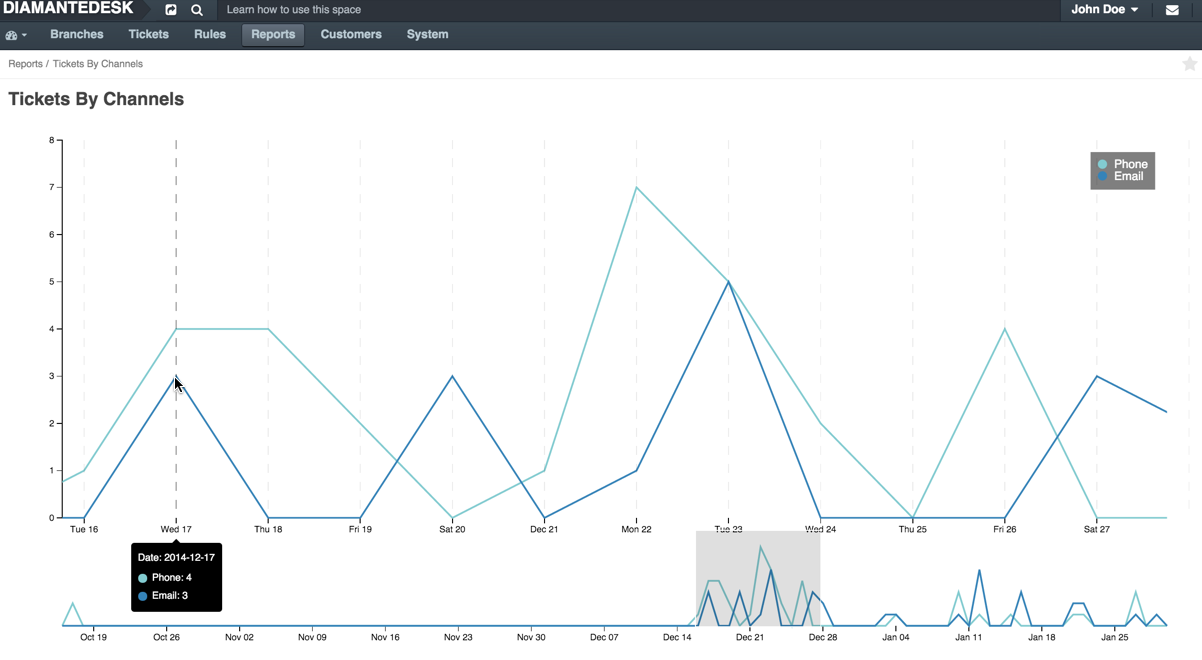
Multichannel support is trendy. You need to take care of all channels but for different businesses may change their priority. The Tickets by Channels graph demonstrates your customers’ preferences of ticket submission methods. You’ll see realtime statistics by channels (emails, web portal, embedded form or via a phone call) and estimate support agents workload. This analysis may help you to focus on the most active channels and increase the solution of rising number of tickets flow.
###Tickets by Branches###
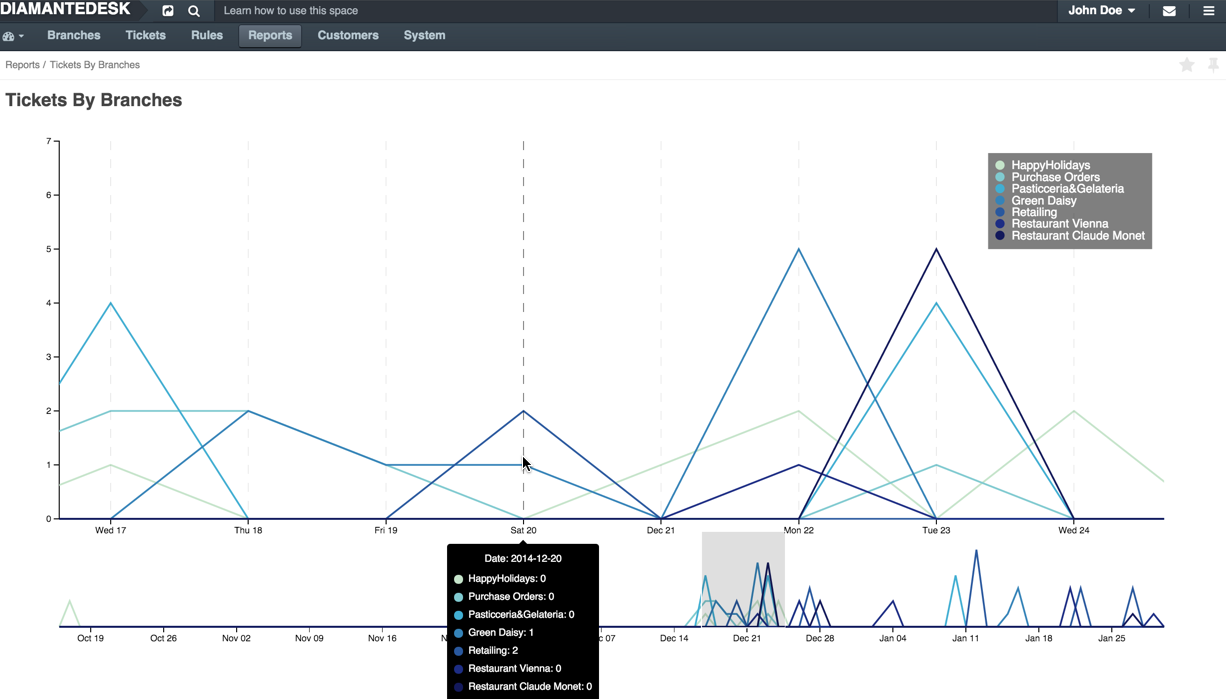
Displays how many tickets are created in each of the branches for the certain period or daily. Estimate which branches are most actively used for ticket creation.
###Tickets Timeline###
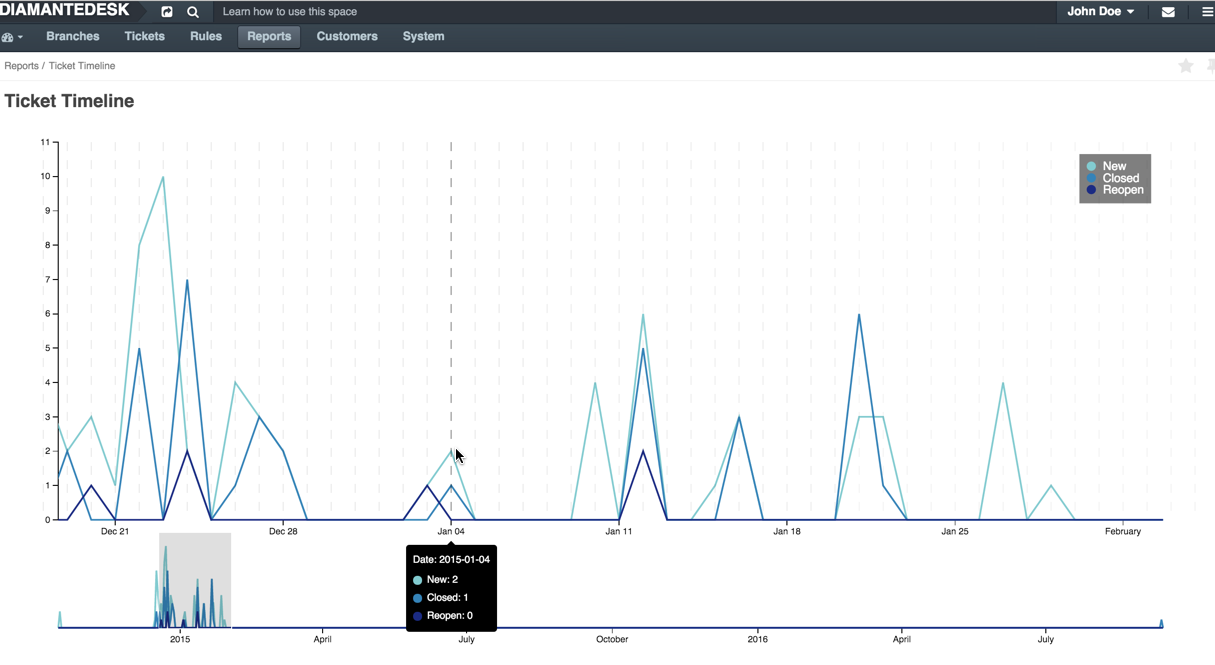
The efficiency of the support team is displayed in the timeline view. You can estimate team’s performance, progress of resolving tickets, analyzing sets of new tickets, closed tickets and reopened tickets. It helps highlighting areas with extreme indexes and figure out the reason of such unusual activity.
Average benchmark for first response time:
- Email - less than 24 hours
- Social - less than 1 hour
- Phone - less than 3 minutes
#Tickets#
###Comments on the Admin Panel (Private Comments)###
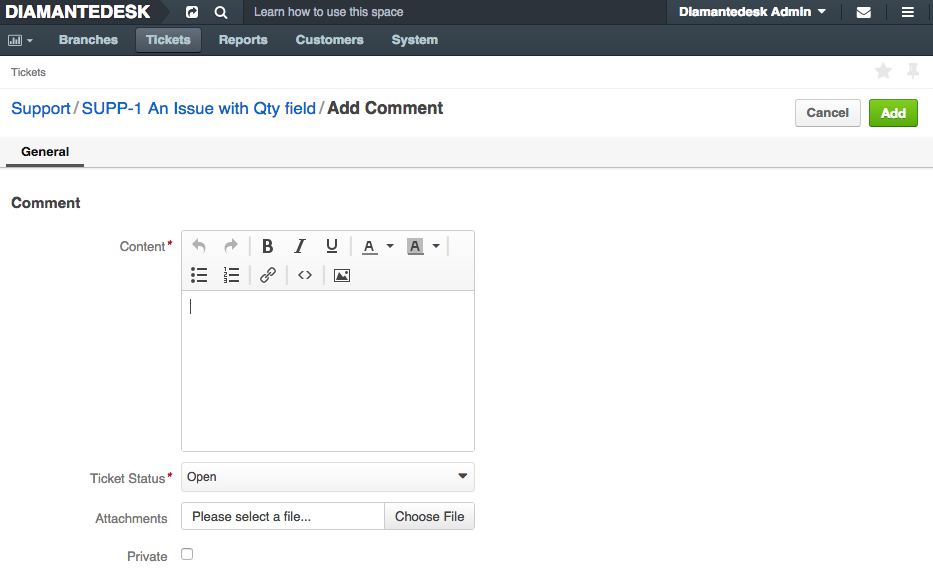
Sometimes you need to hide your internal discussion about the issue from the client’s eye but it should preferably be saved in one thread. Based on such history you can analyze reasons of the issues, create typical scenario of resolving, prevent similar cases from appearing. Private comments in tickets is a great solution for all of that.
Private Comments which are shown only at the Admin Panel are also immensely important for keeping customer data in one place. What do we mean? It’s a common situation when a support team has to collaborate in order to solve some customer request and the discussion upon the topic starts in the third-party messengers like Slack, Skype or elsewhere; they find a decision, share it with the customer but all the associated details are lost in the noise. In such case only your support team has access to the issue details. As a result, others may waste time trying to figure out a similar case or may give inappropriate advice in the case which may seem identical from the first glance.
#Watchers#
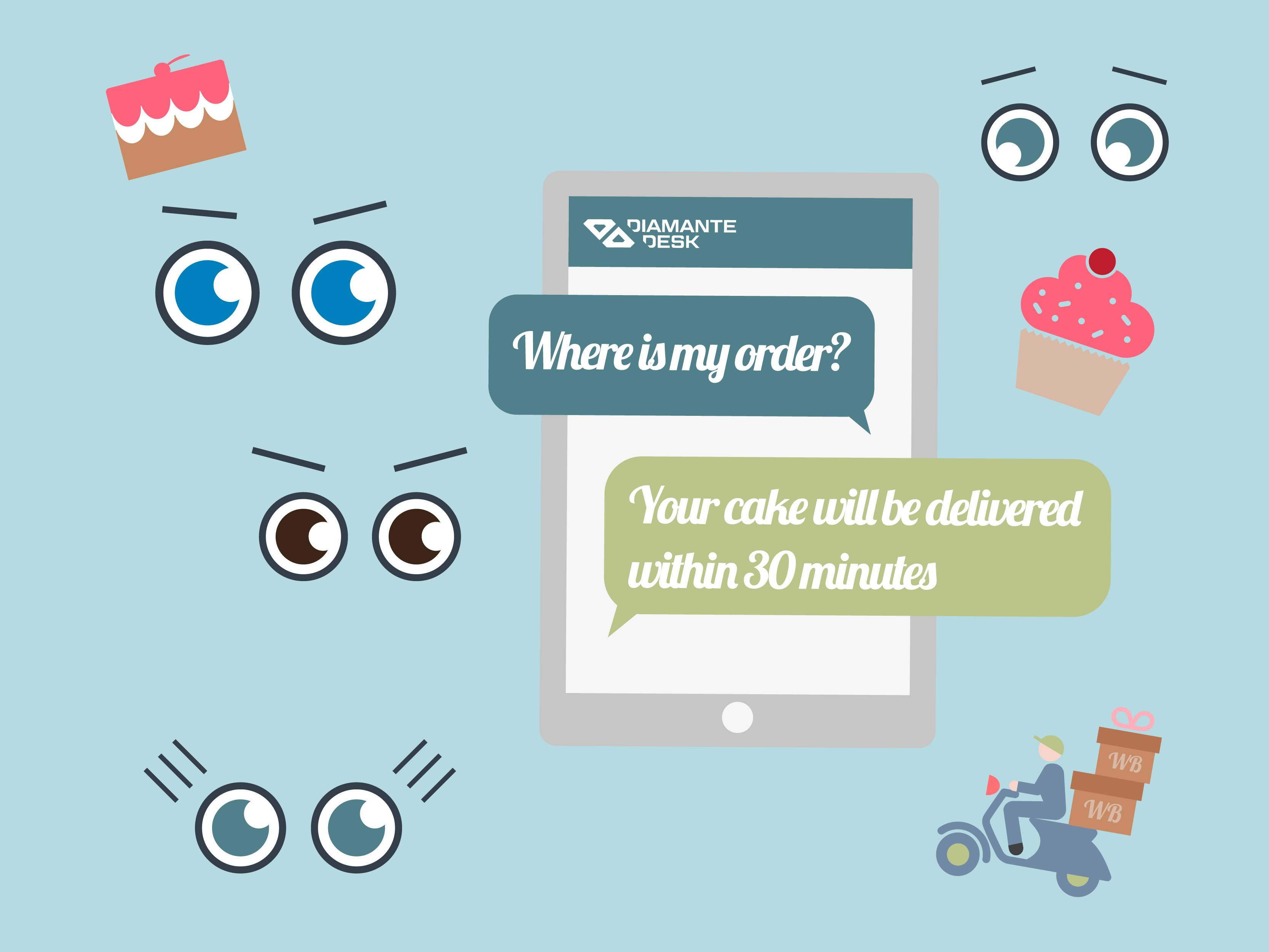
In DiamanteDesk all incoming tickets are distributed among users in accordance with their area of responsibility; however, high priority tickets may require additional supervision. Such additional control can be provided by Watchers (people who receive notifications every time a status, priority or other valuable ticket information changes). Extra monitoring helps analyzing whether your support managers solve conflict situations efficiently. When people complain on issue or report a bug, they can be quite emotional and your support staff has to handle the situation and reduce stress level. Another case when you could want to monitor the ticket as a Watcher is when your team received interesting bug report or unusual issue that you’ve never heard of previously and you are really interested in the idea for solution but you don’t have time to keep an eye on ticket updates through the help desk. As a Watcher you can receive notifications about specific ticket changes directly to your email.
Reporter who created a ticket and an Assignee who is responsible for ticket resolving become ticket Watchers by default. If the ticket is created by the Admin user, he automatically becomes a ticket watcher as well.
Customers can add Watchers via Email or the Portal.
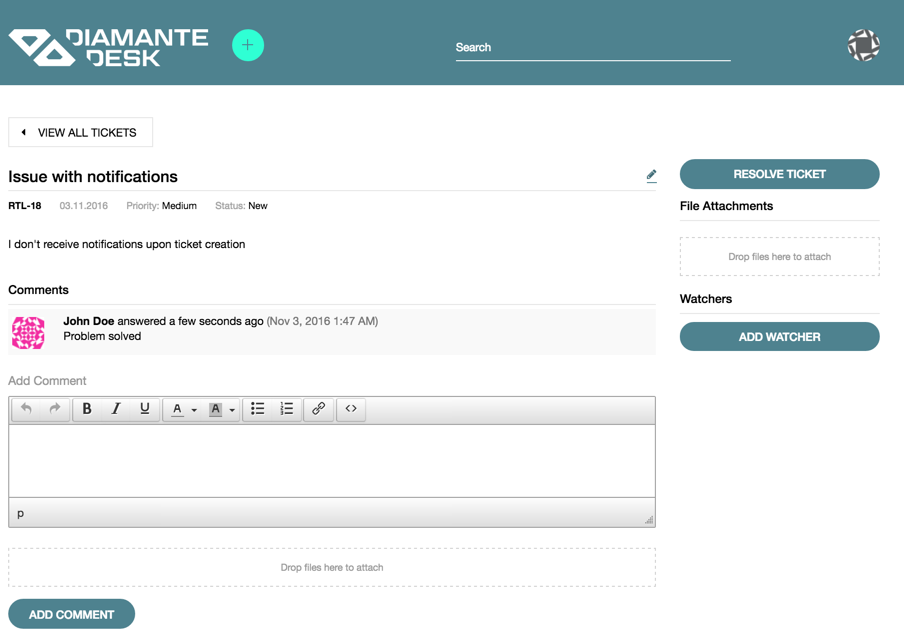
Support staff and managers having Admin accounts can use Admin Panel for adding Watchers.
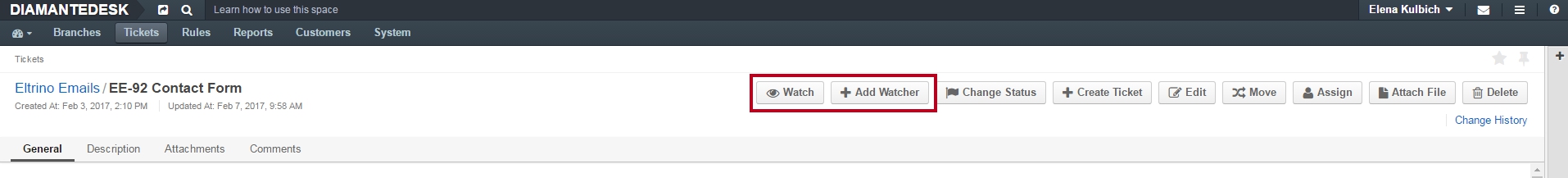
#Rules#
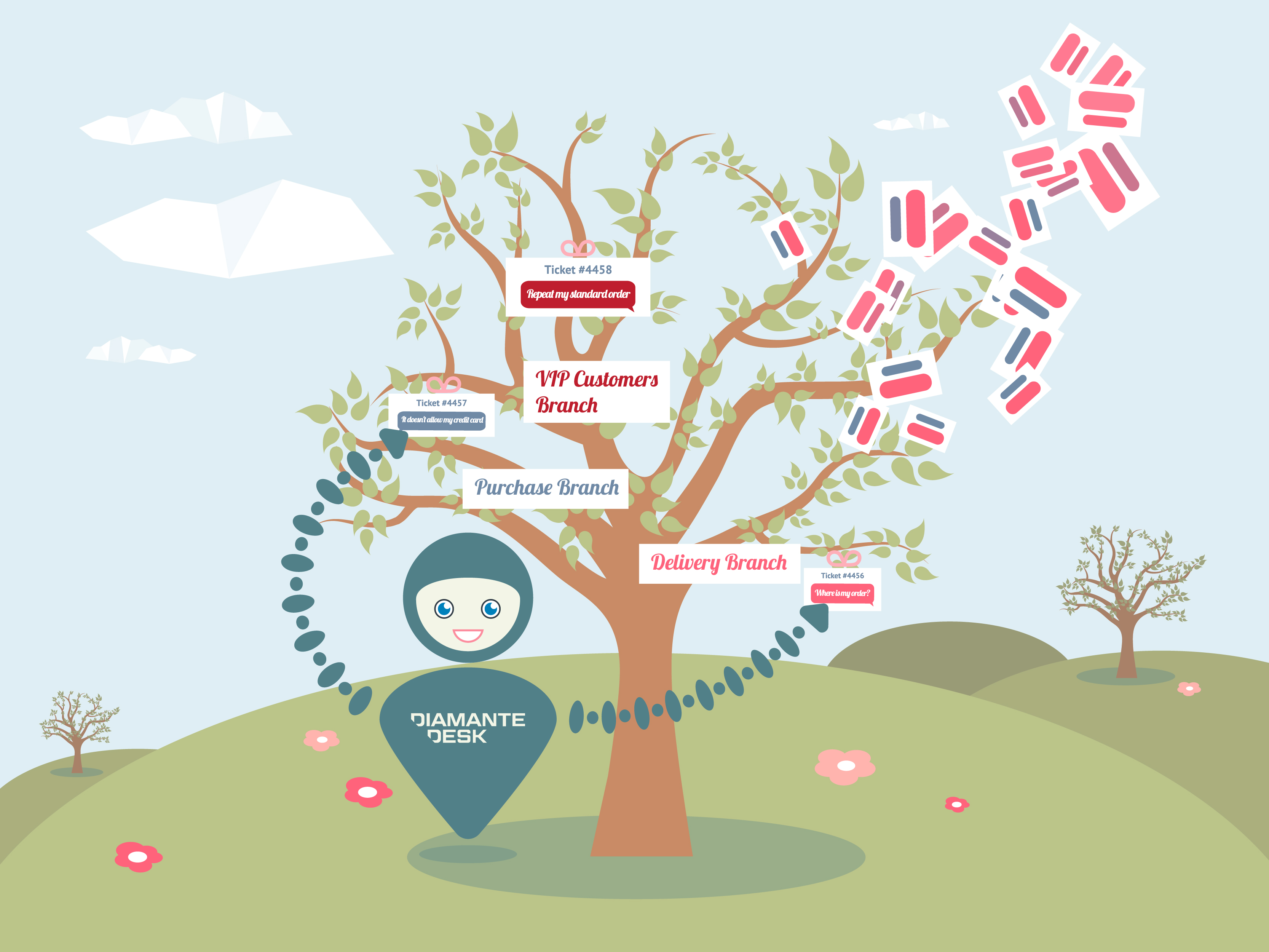
And a cherry on a pie is a Rule Builder.
Rules determine automated system behaviour governed either by other events or based upon the predefined frequency. Rule logic brings the conceptual difference between DiamanteDesk v 1.1 and v 2.0. In fact, after the correct configuration of Rules, you may save time and forces on managing, categorizing, prioritizing and assigning tickets and it helps the support team to focus on searching for solutions, fixing troubles and responding to tickets.
These rules stack is your principal Administrator who delivers customer requests to specific agents according to case conditions, taking in account specified time and event triggers.
Working principles of Rules in DiamanteDesk 2.0 are related to time triggered and event triggered system behavior. Both of them have predefined Conditions and Dependent Actions.
Event Triggered Rules in DiamanteDesk have 2 main targets:
-
Ticket (events that define categorizing, prioritizing and assigning income tickets). For example, you have “contact support team” form on your website, you can create a special event rule targeted that will move all incoming mail form the “contact support team” form to a specific branch.
-
Comment (events that happen with tickets during resolving, re-assining, status changing, etc.). For example, you can set up notification about re-assining tickets, so each time when Assignee is changed, ticket Watchers and Assignees will receive notifications via email.
To create Event Triggered Rule you need to:
- choose Target (Ticket or Comment),
- define conditions
- define actions that will follow after defined conditions are true.
Time Triggered Rules have a defined target - Ticket. You can choose Frequency and set up corresponding Conditions and Actions (reactions on met conditions). For example, with Triggered Rules you can configure automatic changing status, priority, assignee of tickets if during defined time period there wasn’t noticed any activity.
For more details on Rule configuration, visit our Documentation page via this link: Rules. And try to handle rules on DiamanteDesk demo version. One look is worth a thousand words.
In conclusion, DiamanteDesk 2.0 views the most important real time changes and statistics on customizable Dashboards, analyzes support system activity and shows results on Reports. And the most prominent, DiamanteDesk 2.0 became a smarter assistant that follows your processes logic via custom rules that meet specific business requirements.







