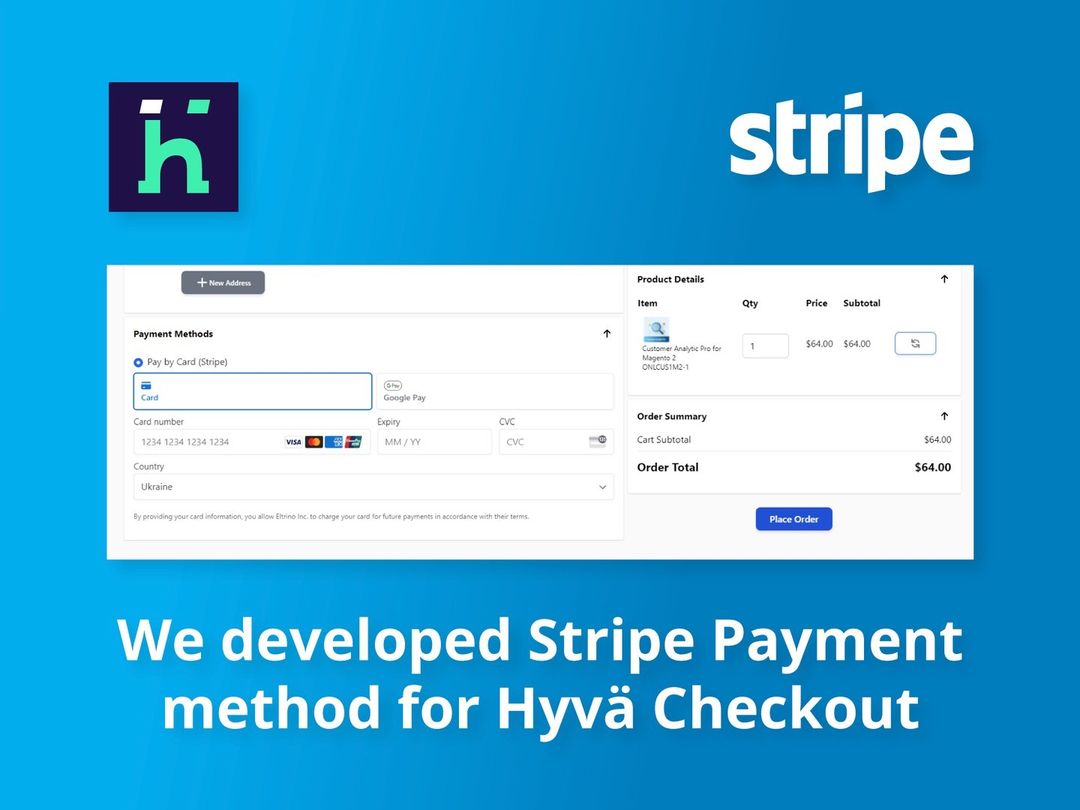Wed, 15 Dec 2021
Eltrino team developed Stripe Payment method for Hyvä Checkout
It allows adding Pay by Card and Google Pay options on the Hyva checkout. Feel free to use it in your projects.
Prerequisites
- A working Magento site with Stripe module installed and configured.
- Hyvä Checkout is installed and configured.
- Make sure that you are using Hyvä CheckoutExample Module Template for customizations.
How to use it with Hyvä Checkout?
- Install additional module which adds extra API resources to the Magento.
- Add payment method repository to package.json inside react application folder.
"config": {
"paymentMethodsRepo": {
"stripe_payments": "git@github.com:eltrino/magento2-hyva-checkout-stripe.git"
}
},
-
Install additional dependencies
npm i @stripe/react-stripe-js@^1.6 @stripe/stripe-js@^1.21to react application. -
Run
npm installinside react application. -
Run
NODE\_ENV=production npm run buildinside react application.
More Info
- https://hyva-themes.github.io/magento2-hyva-checkout/customize/
- https://hyva-themes.github.io/magento2-hyva-checkout/payment-integration/